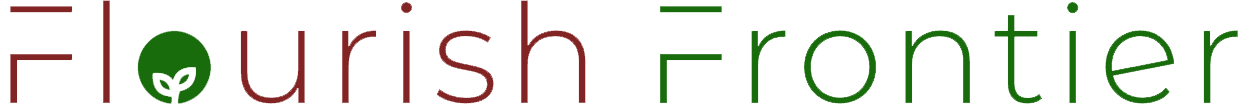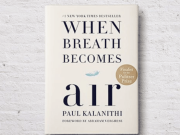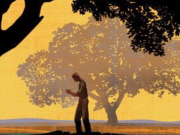Boost Your Digital Art Skills with a Graphic Tablet
If you’re a creative person looking to take your digital art to the next level, a graphic tablet could be your perfect tool. It lets you create artwork with the same precision and control as traditional mediums like paint or charcoal. But if you’re new to using one, it might feel a bit intimidating at first. Don’t worry—we’ve put together some key tips to help you get the most out of your graphic tablet.
1. Pick the Right Tablet
Choosing the right tablet is the first step to improving your digital art. There are many brands and models available, each with its own pros and cons. Consider factors like:
- Size – Do you need a compact or large drawing area?
- Sensitivity – Higher pressure sensitivity means better control.
- Compatibility – Make sure it works with your computer and software.
- Budget – Prices vary, so pick one that fits your needs.
Some great options include the Wacom Intuos Pro, Huion Kamvas, and XP-Pen Artist Pro.
2. Get to Know Your Tablet
Take time to explore your tablet’s features. Learn how pressure sensitivity and pen tilt work, and adjust the settings to suit your style. The more you understand your tablet, the better your digital art will be.
3. Start with Simple Shapes
Before jumping into complex artwork, practice drawing basic lines and shapes. This helps build muscle memory and gets you comfortable with the pen. Once you master the basics, you’ll have a solid foundation for more advanced techniques.
4. Experiment with Brushes & Textures
One of the best things about digital art is the variety of brushes and textures available. Try different ones to see how they affect your work. You can even create custom brushes for a unique touch!
5. Use Keyboard Shortcuts & Macros
Speed up your workflow by setting up keyboard shortcuts and macros. These can apply effects or tools with a single keystroke, saving you time and keeping your creative flow smooth.
6. Keep Your Tablet Clean
Regular maintenance keeps your tablet and pen working well. Replace worn-out pen nibs and clean the surface to avoid scratches. A well-maintained tablet lasts longer and performs better.
Frequently Asked Questions
- What is a graphic tablet?
A device that lets you draw digitally using a stylus on a pad. - Why use one?
It offers precision like traditional art, plus endless digital effects. - How do I get started?
Learn the settings, practice basic strokes, and explore brushes. - Do they work with Photoshop/Illustrator?
Most do—just check compatibility before buying.
Final Thoughts
A graphic tablet can seriously upgrade your digital art. By choosing the right one, mastering its features, practicing regularly, and keeping it in good shape, you’ll see big improvements in your work. Don’t be afraid to experiment—you never know what amazing art you’ll create!