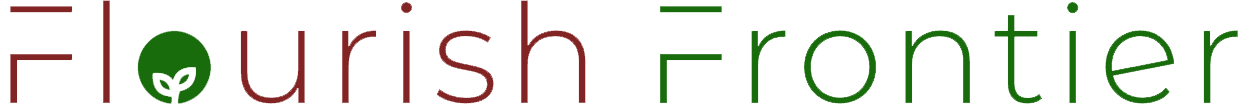Cybercrime shouldn’t be underestimated, especially given its far-reaching effects on individuals. From phishing to hacking, and the introduction of malicious software, these digital offenses can strip people of their financial stability, shatter their sense of safety, and tarnish their good names. Frequently, it all starts with subpar security on home networks.
An unguarded home network is an open invitation for hackers to peek into all your online activities, including shopping and other sensitive transactions. It’s crucial to reinforce your network’s security to avoid falling prey to cybercrime. Here’s how you can bolster your defenses:
Change Your Wi-Fi Password and Network Name
Kick off your network setup by altering both the network name (also known as the SSID) and Wi-Fi password. Avoid using your personal details in the network name. Instead, opt for a robust password that can’t be easily cracked — steer clear of birthdays, middle names, or any other personal details.
Update Your Router’s Default Login
The default login details that come with your router are no secret and can be found online with a simple search. Changing these immediately is a vital step in blocking unauthorized access. You can locate your router settings by typing its IP address into your browser or use an accompanying app if available. If you’re unsure about your default login info, look at your router’s underside or do a quick online search.
Turn Off Remote Router Access
After logging into your router’s admin area, make sure to switch off remote access. Doing so ensures that only users connected to your Wi-Fi can adjust settings. Remote access is unnecessary unless you need to manage your router from afar. Disable it in your router’s admin options.
Enable WPA3 Encryption
WPA3 is the latest security standard for encrypting your internet connection. If your router doesn’t support WPA3, consider updating its software or investing in a newer model that does.
Install Router Software Updates
While logged into the router dashboard, don’t ignore any pending firmware updates. Staying current with updates, though sometimes inconvenient, helps patch security flaws and keeps your network safer.
Implement a Firewall
Most routers come with firewall and encryption options to guard against hazardous traffic and spying attempts. Using a well-regarded digital security suite can further defend your devices against malware and intrusions. Try free trials from trusted brands to find the suite that best suits your needs.
Monitor Connected Devices
Stay vigilant about which gadgets connect to your Wi-Fi. If you spot an unfamiliar device, it’s wise to remove it immediately and update your Wi-Fi password to prevent unauthorized access.
Create A Separate Wi-Fi for Guests and IoT Devices
The security of many Internet of Things (IoT) devices is often overlooked, and hackers may exploit this vulnerability. Establish a distinct network for guest and IoT devices to minimize risk. Even if an IoT gadget is compromised, it won’t affect your primary devices.
Assess your home network’s security—there’s a high probability it could use some tightening. Take active steps to shield your personal and financial information from cybercriminals.