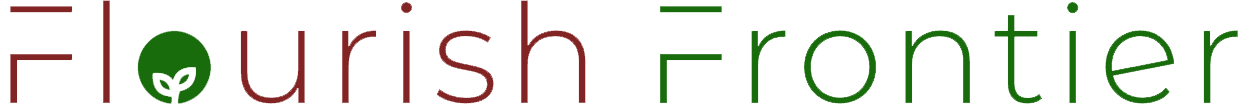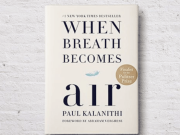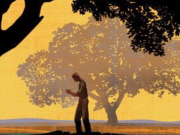Cybercrime can have a serious impact on individuals. Threats like phishing, hacking, and malware can lead to financial loss, stress, and even damage to your reputation. Many of these issues start with weak home network security. If your network isn’t secure, hackers can access your online activities, including shopping and financial transactions. To avoid becoming a victim, take steps to secure your home network.
Steps to Secure Your Home Network
1. Change Your Wi-Fi Password and SSID
- When setting up your wireless network, change the default Service Set Identifier (SSID) or network name.
- Avoid using personal information like your name, address, or phone number in the SSID.
- Create a strong Wi-Fi password that doesn’t include easily guessed details like birthdays or family names.
2. Reset Your Router Login Credentials
- Change the default login credentials for your router immediately. Default credentials can be easily found online, making your network vulnerable.
- Access your router settings by entering the device’s IP address in your browser’s URL bar.
- Some routers come with apps that let you update this information. If you’re unsure of the default login, check the bottom of your router or search online.
3. Disable Remote Access to Your Router
- Once logged into your router’s admin dashboard, disable remote access. This ensures only devices connected to your network can access the settings.
- Remote access is only necessary if you need to adjust settings while away from home.
4. Turn on WPA3 Encryption
- WPA3 is the latest encryption protocol for internet traffic. If your router doesn’t support it, consider updating the software or purchasing a new router.
5. Install Router Updates
- Check for and install any firmware updates in your router’s dashboard. Regular updates include security patches that protect against known vulnerabilities.
6. Set Up a Firewall
- Most routers offer firewall protection and Wi-Fi encryption to block unsafe traffic and prevent hackers from spying on your activity.
- Consider using a reputable security suite for additional protection against malware and hacking. Many brands, like Trend Micro, offer free trials.
7. Verify Connected Devices
- Regularly check which devices are connected to your network. If you spot an unfamiliar device, disconnect it and change your Wi-Fi password.
8. Create a Separate Wi-Fi for Guests and IoT Devices
- Many Internet of Things (IoT) devices lack strong security and may not receive regular updates. Hackers can exploit these devices to access your network.
- Set up a separate network for guests and IoT devices to keep them isolated from your main network. This protects your sensitive data and personal devices.
Is Your Home Network Secure?
If you haven’t taken steps to secure your home network, it’s likely vulnerable. Protect your family and finances by locking down your network and staying one step ahead of cybercriminals.